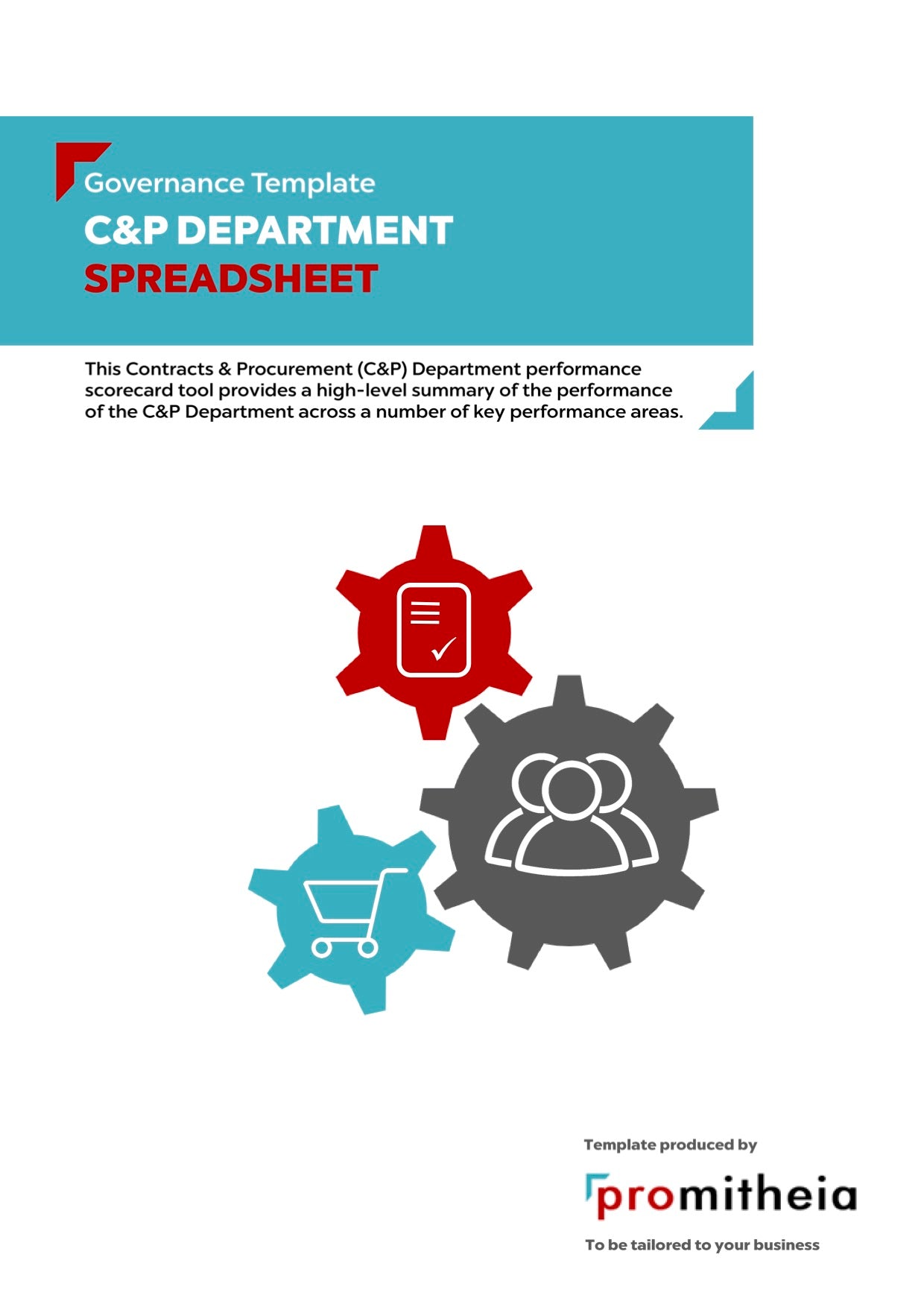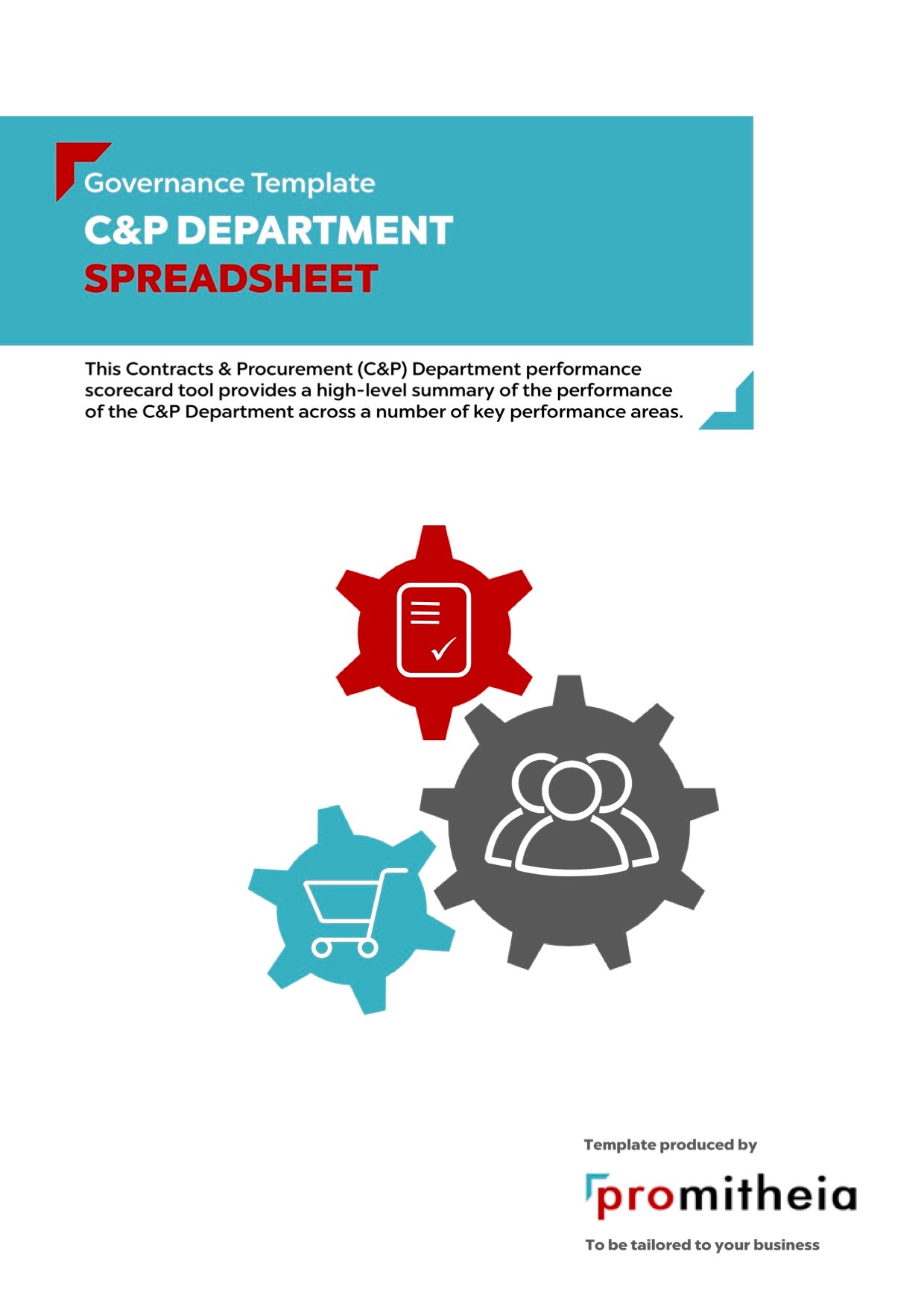Promitheia Procurement
C&P Department Spreadsheet
C&P Department Spreadsheet
Couldn't load pickup availability
C&P DEPARTMENT KPI REPORTING (Excel Document)
This document is an Excel spreadsheet with key performance indicators, performance targets, measurements, target time frame and trend.
Instructions
This Contracts & Procurement (C&P) Department performance scorecard tool provides a high-level summary of the performance of the C&P Department across a number of key performance areas.
Open the 'KPIs' tab and input the period of reporting (monthly) and update the list of KPIs to be measured for the C&P Department across the 9 key areas.
Update 'Performance Target' column to reflect agreed targets for each KPI. To be agreed within Company and owned by [Head of C&P/CPO]. Review of list of KPI's and performance targets is recommended annually.
' 'Measurement' column provides a guide on how to calculate each KPI, with definitions found in C&P Department Key Performance Indicators Definitions document (XXX-CP-GOV-CPK-000).
On a monthly basis record the score for each KPI in the 'This Month' column [rename as appropriate to the named month] and colour the cell (RAG - red/amber/green) based on whether 'Performance Target' has been met and the legend shown.
Retain the score from the previous month in the adjacent column and update the 'Trend' column accordingly.
Insert any Qualitative KPIs as free text at the bottom of the 'KPI' worksheet to provide visibility to all metrics and provide full picture of C&P performance measurements.